Essential eCommerce Features, Part 1: User-Friendly Design

Alex
eCommerce Basics
min read
In the crowded world of eCommerce, your website’s design serves as the first impression for your customers. It’s often the deciding factor between a customer staying to explore your products or leaving for a competitor. A user-friendly design isn’t just about looking good—it’s about functionality, usability, and creating an experience that makes shopping seamless and enjoyable.
This is why successful eCommerce stores prioritize design as one of the most critical components of their success. It’s not about adding flashy elements—it’s about removing friction, guiding the customer naturally through their journey, and delivering an experience that feels effortless.
Why Mobile-Friendliness Is Critical
With over 50% of eCommerce traffic coming from mobile devices, ensuring your store is mobile-friendly is no longer optional—it’s essential. If your website doesn’t adapt to smaller screens, you risk losing potential customers to competitors. For instance:
Responsive Design: Your site should automatically adjust to different screen sizes, ensuring text, images, and buttons remain accessible and visually appealing.
Example: Look at Apple’s website. On mobile, the navigation menu collapses into a hamburger icon, providing a clean experience without overwhelming the screen.
Fast Loading Times: Mobile users expect websites to load in under 3 seconds. Compressing images and optimizing your code can significantly improve performance.
The Power of Simplicity
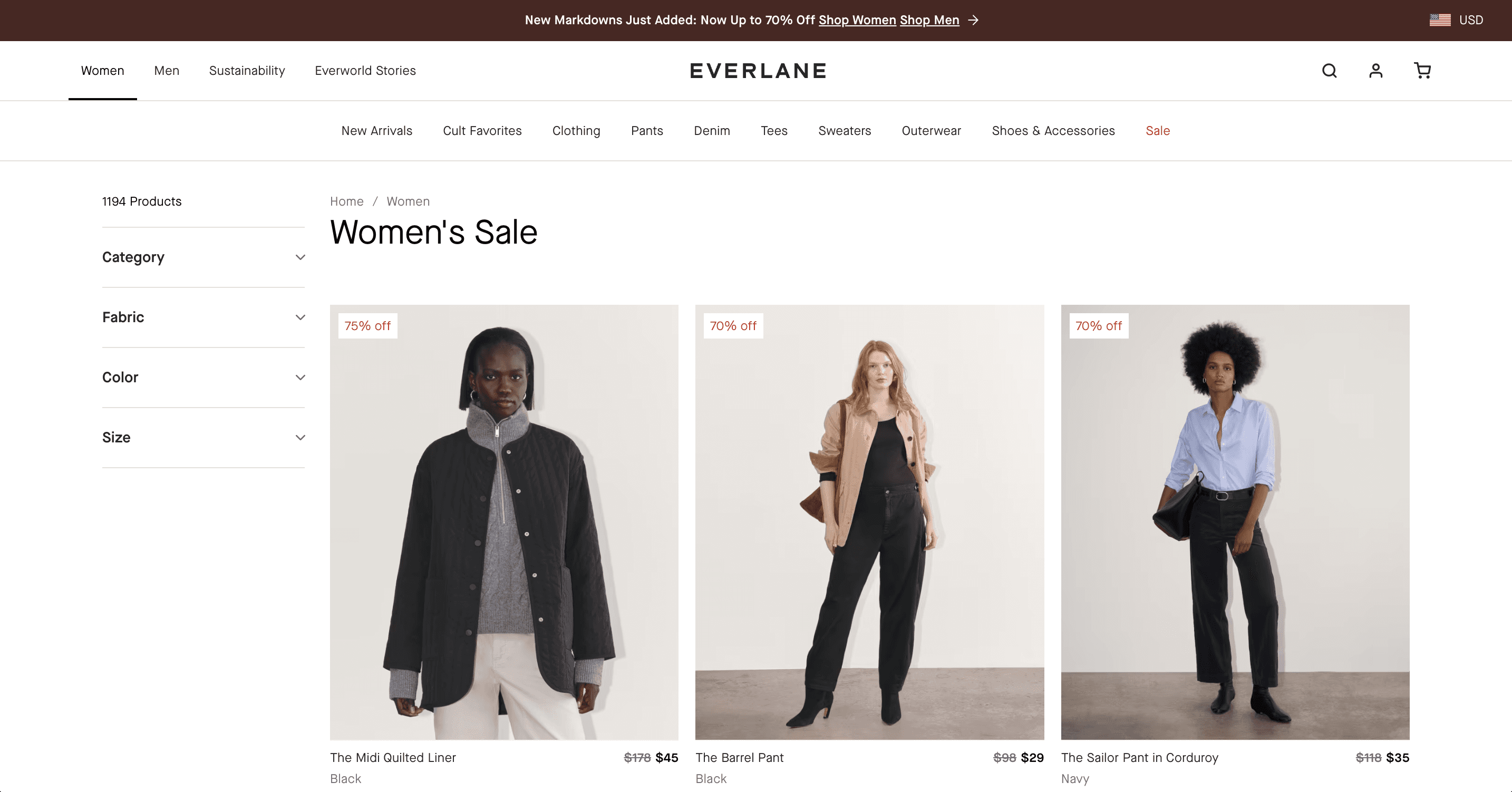
While it’s tempting to add flashy animations or intricate layouts, simplicity often delivers better results. Overcomplicated designs can confuse customers and lead to higher bounce rates. A great example of simplicity done right is Everlane, a niche clothing retailer that focuses on ethical fashion.
Everlane’s website is incredibly clean and minimalist:
Clear Product Categories: Their navigation bar is straightforward, with simple labels like “Women,” “Men,” “Shoes,” and “Sale,” making it easy for users to locate products.
Minimalist Product Pages: Each product page focuses on high-quality images, straightforward descriptions, and clear pricing. There are no unnecessary distractions—just the essential information customers need to make a decision.
Call-to-Actions: The “Add to Cart” button is prominently placed and stands out against the neutral design, making the next steps intuitive.
Everlane’s design demonstrates that simplicity doesn’t mean sacrificing aesthetics. It enhances usability by focusing solely on what matters to the customer: finding, evaluating, and purchasing products quickly and without confusion. This level of simplicity can make a niche brand stand out and foster customer trust.
Quick Tips for an Effective User-Friendly Design
Focus on Clear Navigation: Use a sticky header for key menus so customers can access important links (like their cart) at any point in their browsing journey.
Keep the Call-to-Actions (CTAs) Clear: Buttons like “Add to Cart” or “Learn More” should stand out in size and color. For instance, bold orange CTAs on a neutral background often attract attention.
Leverage Visual Hierarchy: Use large headings, contrasting colors, and consistent spacing to guide users’ eyes through your site. Highlight key areas like best-sellers or promotions.
Common Design Mistakes to Avoid
Cluttered Interfaces: Too many elements competing for attention can overwhelm users. Keep it clean.
Tiny Buttons or Text: Ensure all clickable elements are large enough to tap comfortably on mobile devices.
Ignoring Accessibility: Make your site accessible by including alt text for images, offering keyboard navigation, and ensuring color contrasts meet accessibility standards.
By following these principles and looking at real-world examples, your eCommerce store can offer a design that not only looks great but also delivers a frictionless shopping experience. A user-friendly design isn’t just a feature—it’s a foundation for success in today’s competitive market.
Why a User-Friendly Design is Essential
A user-friendly design is more than just a feature—it’s the foundation of a successful eCommerce store. It creates a positive first impression, reduces friction, and builds trust with your customers. By ensuring your design is clean, functional, and intuitive, you set the stage for higher engagement, better conversion rates, and long-term loyalty.
Need Help Designing Your Store?
At Ecora, we understand that great design is more than just aesthetics—it’s about functionality, usability, and creating an effortless experience for your customers. Our team specializes in crafting tailored eCommerce solutions, from intuitive layouts and mobile optimization to custom features that elevate your store’s performance.
Ready to make your store stand out with a user-friendly design?
Contact us today to learn how Ecora can help transform your eCommerce business and create a shopping experience your customers will love.
Get the latest insights, tips, and updates to keep your eCommerce business thriving.
