Essential eCommerce Features, Part 3: Search and Filter Options

Alex
eCommerce Basics
min read
Imagine walking into a physical store and struggling to find what you’re looking for. It’s frustrating, right? The same applies to online shopping. Without efficient search and filtering options, customers may feel overwhelmed, frustrated, and even abandon your store altogether. A powerful search bar and filtering system are essential for helping customers locate the products they want quickly, streamlining their experience, and encouraging them to complete their purchase.
In this part of the series, we’ll explore why search and filter functionality is critical for your store’s success and how you can optimize these features to improve customer satisfaction and drive sales.
Why Search and Filters Matter
Search and filtering options are the backbone of product discovery, especially for stores with large inventories. They allow customers to refine results and find exactly what they need, whether it’s a specific size, color, or price range.
Consider this scenario:
A customer visits your store looking for a “red running shoe under $100.” Without proper filters, they’d have to scroll through hundreds of irrelevant products. With an effective search bar and filtering options, they can narrow down their choices, saving time and reducing frustration.
Key Benefits of Optimized Search and Filters:
Smoother Navigation: Filters like price range, category, and product type simplify navigation, making it easier for customers to locate products.
Higher Engagement: When customers find relevant products quickly, they’re more likely to stay on your site longer and explore additional offerings.
Increased Conversions: A smoother shopping experience encourages customers to complete their purchase.
How to Optimize Your Store’s Search and Filters
Implement a Predictive Search Bar
Predictive search (or autocomplete) speeds up the customer journey by suggesting results as they type.
Example: Typing “red…” could instantly display “red running shoes” or “red sneakers” as suggestions.
You can also showcase popular or related search terms to guide undecided shoppers.
Enable Multi-Filter Functionality
Let customers refine their searches using multiple filters at once, such as price, brand, size, and customer ratings.
Example: A customer searching for a red jacket could narrow the results by selecting “red,” “size medium,” and “under $50.”
Include Category-Specific Filters
Tailor your filters to match product categories for better usability.
Apparel: Filters like size, color, and style are critical.
Electronics: Filters for brand, features, and warranty period enhance navigation.
Optimize for Mobile
With mobile shopping on the rise, your filters must work seamlessly on smaller screens.
Use collapsible filter menus to save space.
Ensure dropdowns and toggles are easy to tap for mobile users.
Add Sorting Options
Allow customers to sort products by relevance, price, popularity, and customer ratings. Sorting is especially helpful for stores with extensive product catalogs.
Track and Analyze Search Behavior
Use analytics tools to monitor search terms and customer behavior.
Identify commonly searched terms and optimize your product tags or descriptions accordingly.
If customers frequently encounter zero results for a term, consider adding relevant products or refining your catalog.
Real-World Example of Effective Search and Filtering
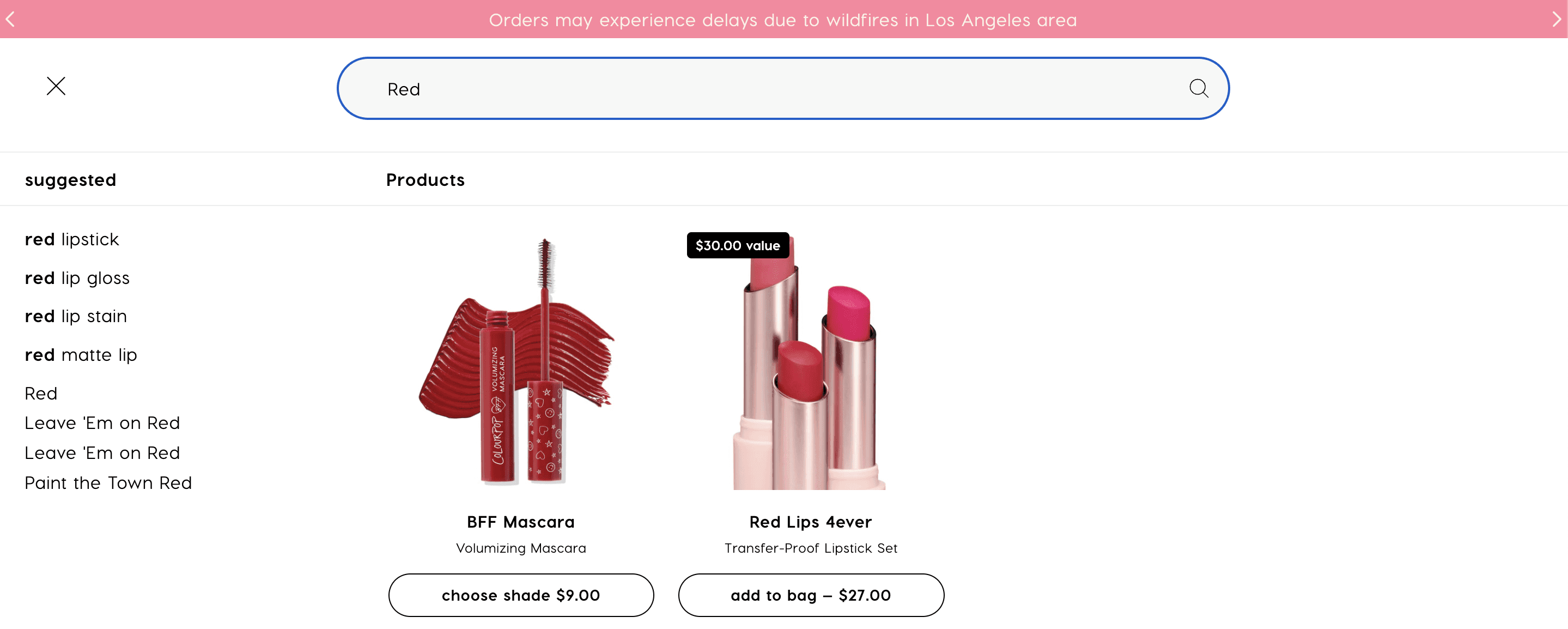
A great example of effective search and filtering comes from ColourPop, a niche cosmetics brand. ColourPop excels at helping customers navigate their extensive product catalog with:
Dynamic Filters: On product category pages, customers can filter by shade, finish (e.g., matte, shimmer), and product type (e.g., lipsticks, eyeshadow palettes), making it easy to refine options.
Search Bar with Autocomplete: Their search bar provides instant suggestions as users type, showcasing product names, categories, and even relevant blog posts for additional context.
Mobile-Friendly Design: Filters and search work seamlessly on mobile devices, with collapsible menus and large touch-friendly options.
This approach ensures that customers can easily discover specific shades or products tailored to their preferences, enhancing the shopping experience and increasing conversions.
Benefits of Optimized Search and Filters
Reduced Bounce Rates: Customers are more likely to stay and explore when they can easily find what they’re looking for.
Higher Customer Satisfaction: A fast, efficient search process makes customers feel valued and understood.
Increased Sales: When customers can quickly locate products that meet their criteria, they’re more likely to purchase.
Looking for Part 2?
If you missed the second part of this series, check out Part 2: Seamless Checkout Process to learn how to create a frictionless checkout experience that reduces cart abandonment and increases conversions.
Need Help Optimizing Search and Filters?
At Ecora, we specialize in creating tailored solutions to help customers find what they need quickly and efficiently. From implementing advanced predictive search features to designing intuitive filtering systems, we make product discovery effortless for your shoppers.
Ready to enhance your store’s usability and drive sales? Contact us today to learn how Ecora can help you optimize your search and filtering functionality for success.
Get the latest insights, tips, and updates to keep your eCommerce business thriving.



